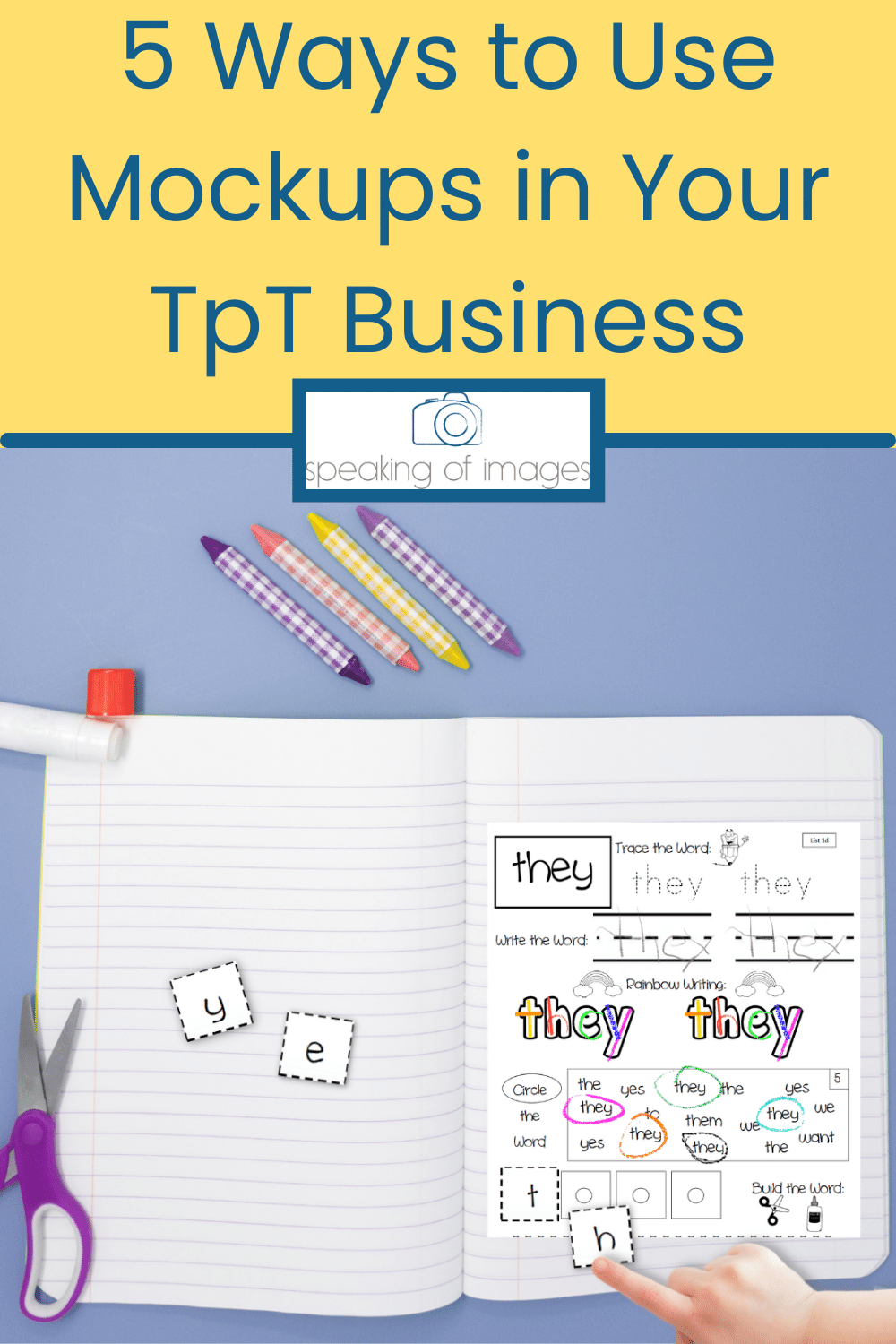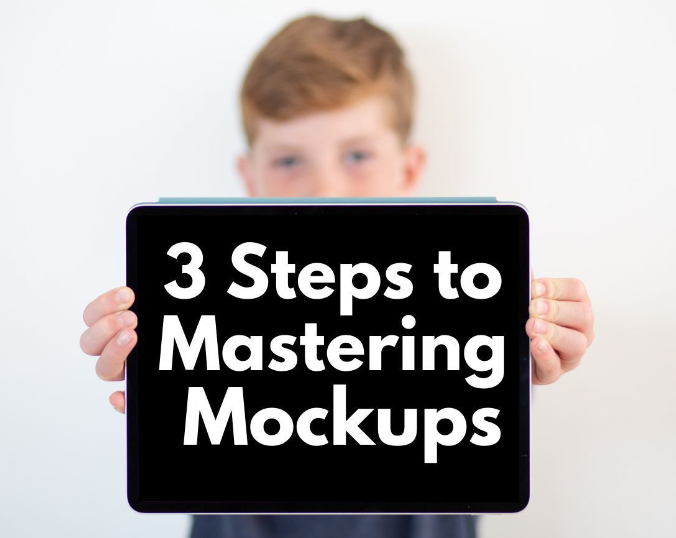If you are like most TpT small business owners, you probably started creating resources for your classroom or students. You posted them to TpT and then fast-forward a little and you find yourself running a small business. If this is you, you are not alone! In fact, most TpTers that I know followed this or a very similar path. The problem that arises is that in that fast-forwarding part you realized that there was more to running this business than just creating resources. A lot more. I’m excited to share with you 5 ways to use mockups that can make your life a little easier.
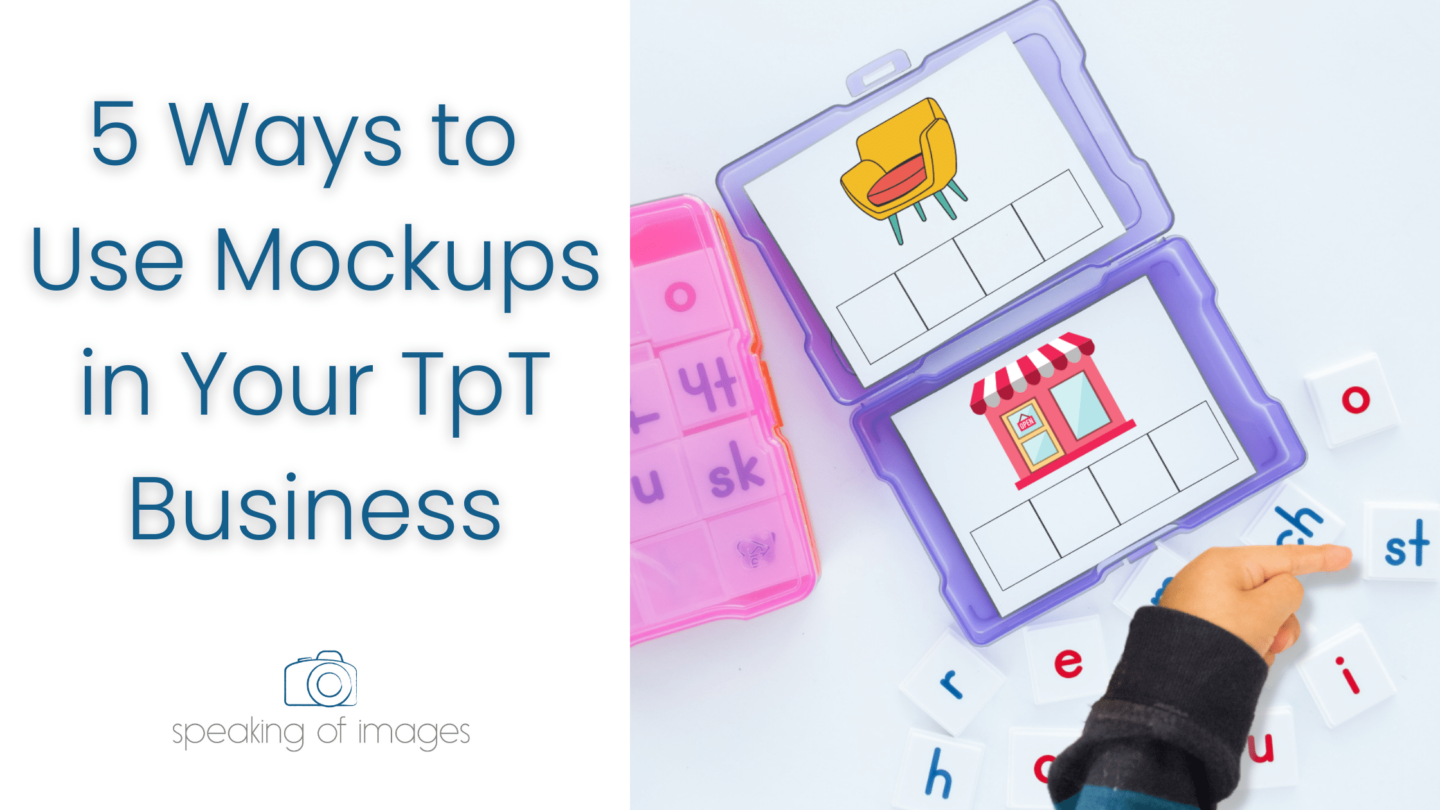
What is a mock-up?
Before we jump into the 5 ways to use mockups let’s start with the basics . . . what is a mockup? A mockup is a professionally styled, lit and edited image that allows you to drop your product in, without you ever having to pick up a camera. By adding screenshots or page images from your resource, you can customize a mockup image to showcase your product.
Here’s an example . . .
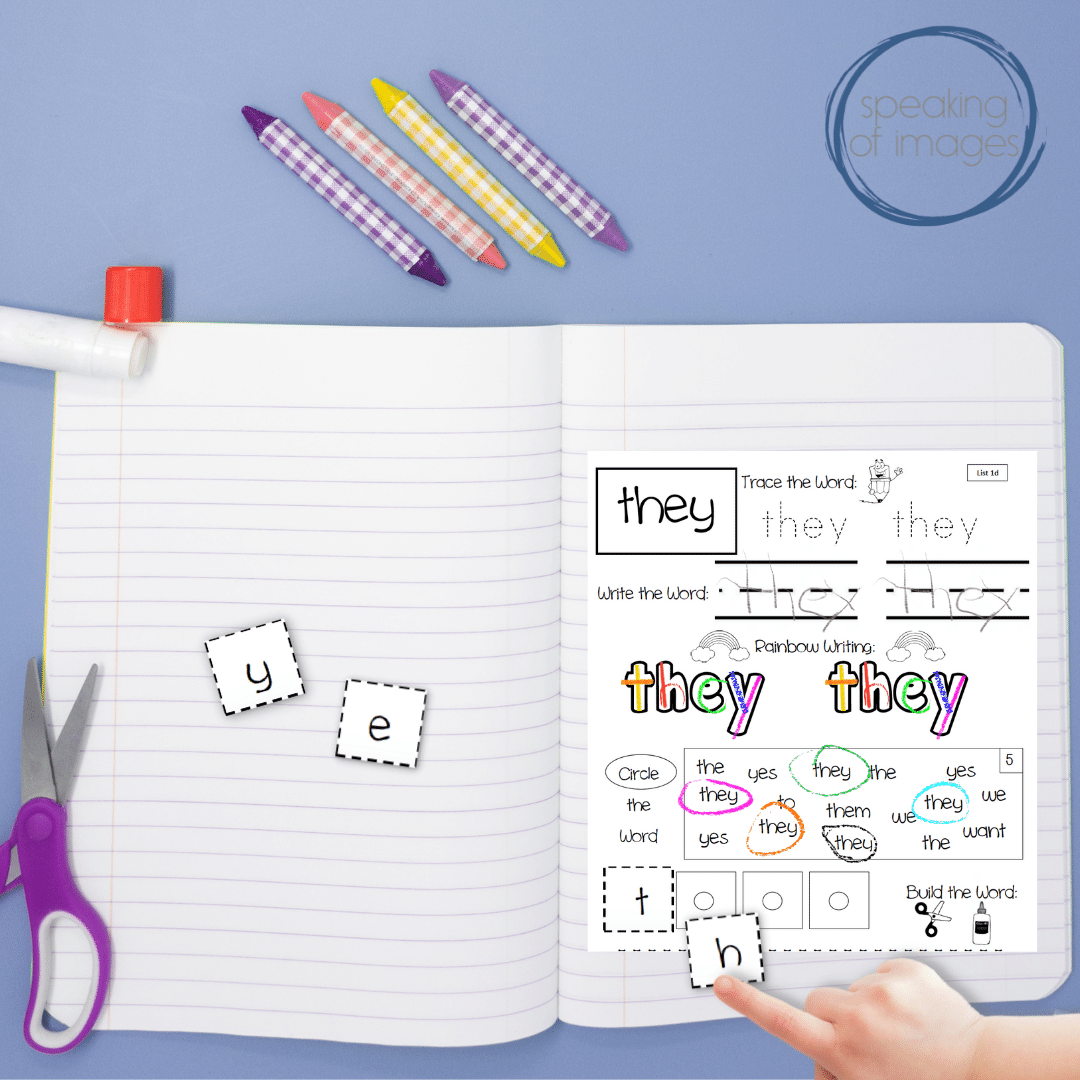
This product mockup used a screenshot from the PDF and everything else, including the handwriting and the colored circles, was added with mockup magic! Amazing, right?!?
Mockups are a wonderful way to show off your products without the cost or time of product photography. Let’s face it, sometimes doing your own photoshoot or hiring out product photography just doesn’t fit in the budget or schedule.
Here are 5 ways to use mockups in your TpT business.
1. Product Cover
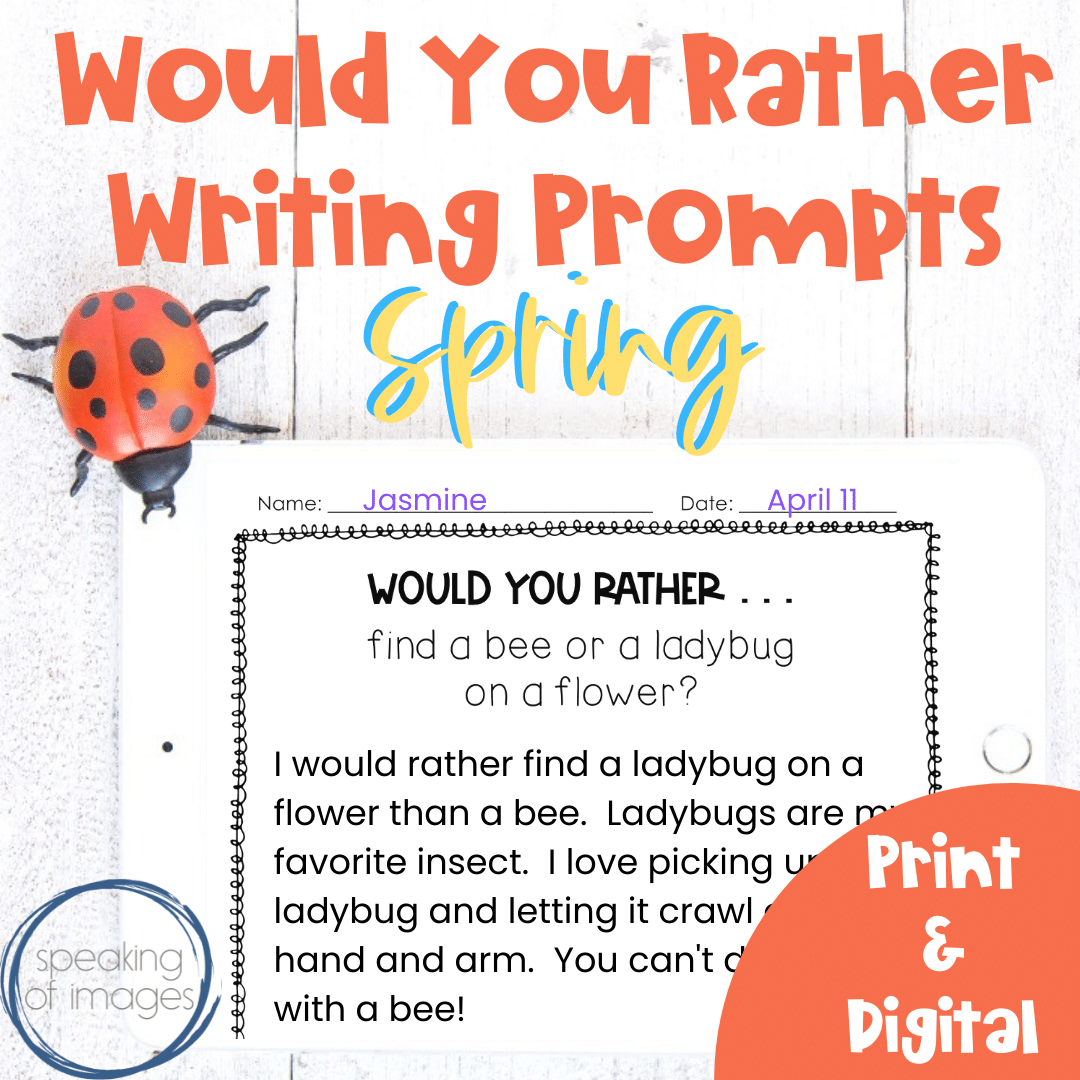
As a TpT store owner, you know just how important that product cover is. Standing out in the search results is an important part of getting potential customers to click through to look at your amazing resource.
Your cover image is your first impression, and customers are making that instant judgment about the quality of your product based on what they see on the cover.
Using high-quality mockup elements, along with your resource, allows you to create a first impression that leaves your customers wanting more. And . . . with the stress of styling, lighting, and editing your cover image off of your to-do list, you can get your new resource into your store faster.
2. Product Listing Thumbnails
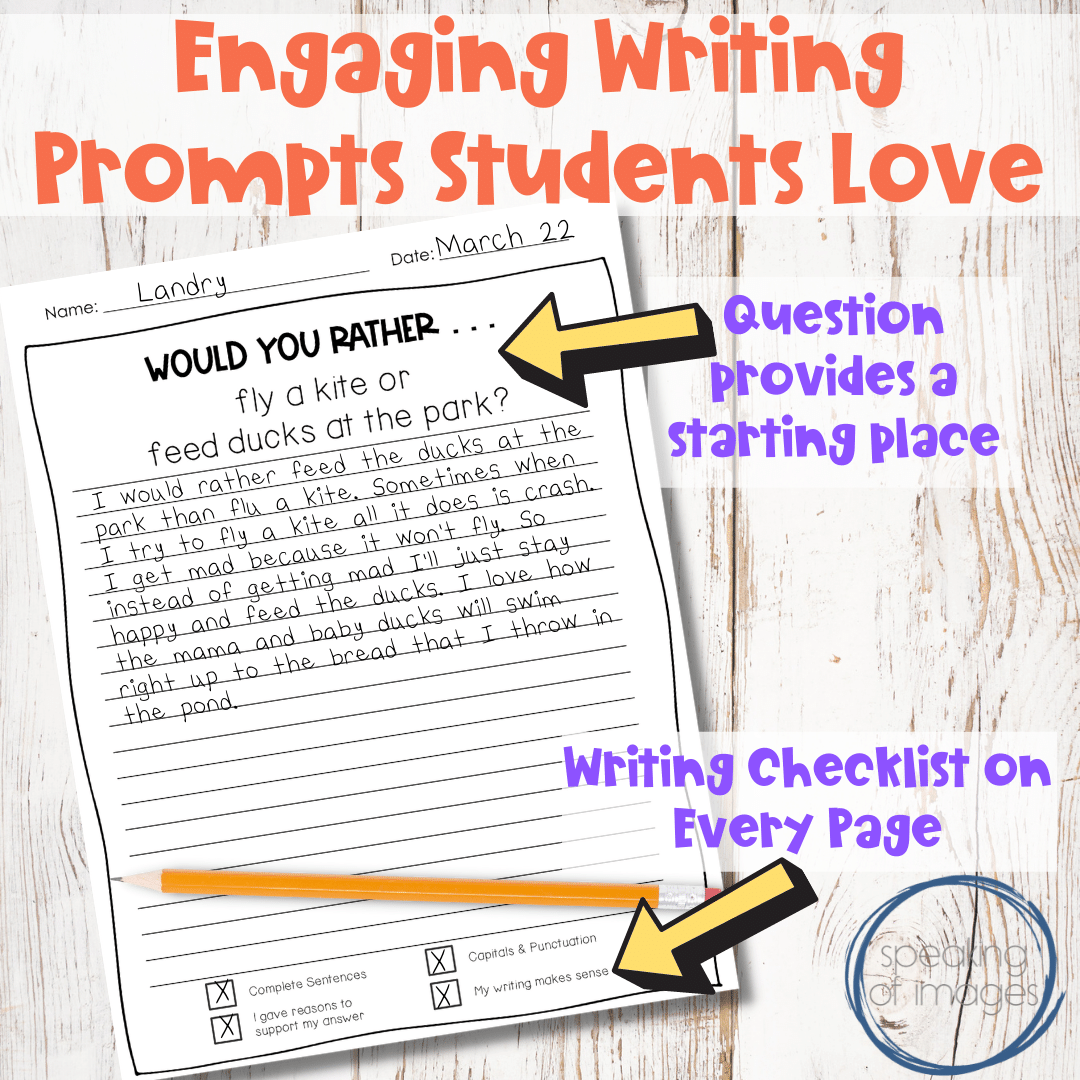
Once you’ve got that potential customer to click through to your listing, your thumbnail images help them to get a more in-depth view of your resource.
By choosing mockup images and elements that have similar styling and editing you can give your store a cohesive, professional look.
3. Product Preview
Product previews are an important part of the buying process for customers. Your product preview should give your customer the information they need to eliminate any doubt about whether purchasing your product is a good choice.
But why stop with static images? Did you know that you can create animations with mockup images? Well let me tell you, you can. With familiar software like Powerpoint, Keynote, or Canva you can easily turn a thumbnail image into a video preview. Whether it’s adding movable text, or cycling through the pages of your resource within a mockup image, you can take advantage of the Video Preview option on TpT.
Here’s an example that only took a few minutes to create. I used the cover and thumbnail images that were already created.
4. Blog Post Images
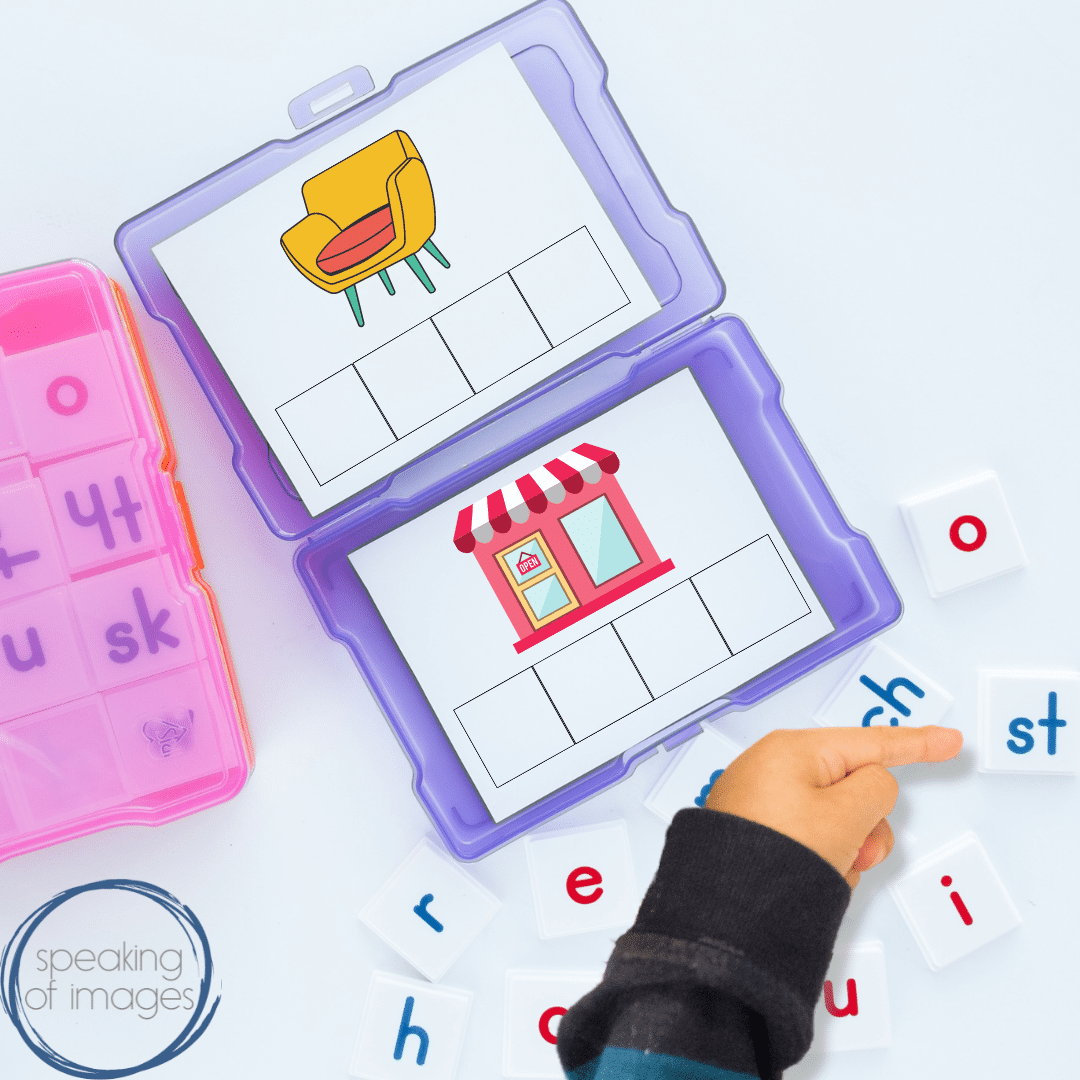
An important part of any blog post is the visual images that support the message you want to share with your readers. After all, we know that lots of people skim before they read and images are the fastest way to share your message.
Sure, you can search for stock photos on a variety of free sites. But in the educational niche, it can be hard (and time-consuming) to find stock photos that truly represent your unique product or topic.
Instead, use mockups to create the perfect image for your blog post. Mockups allow you to customize your image to match your text. Want to show how your product would be used by students? No problem. Need a non-product related photo to support your topic? No problem. Want an eye-catching blog post header image that draws the reader in? No problem. You can do all of these, and more with mockups!
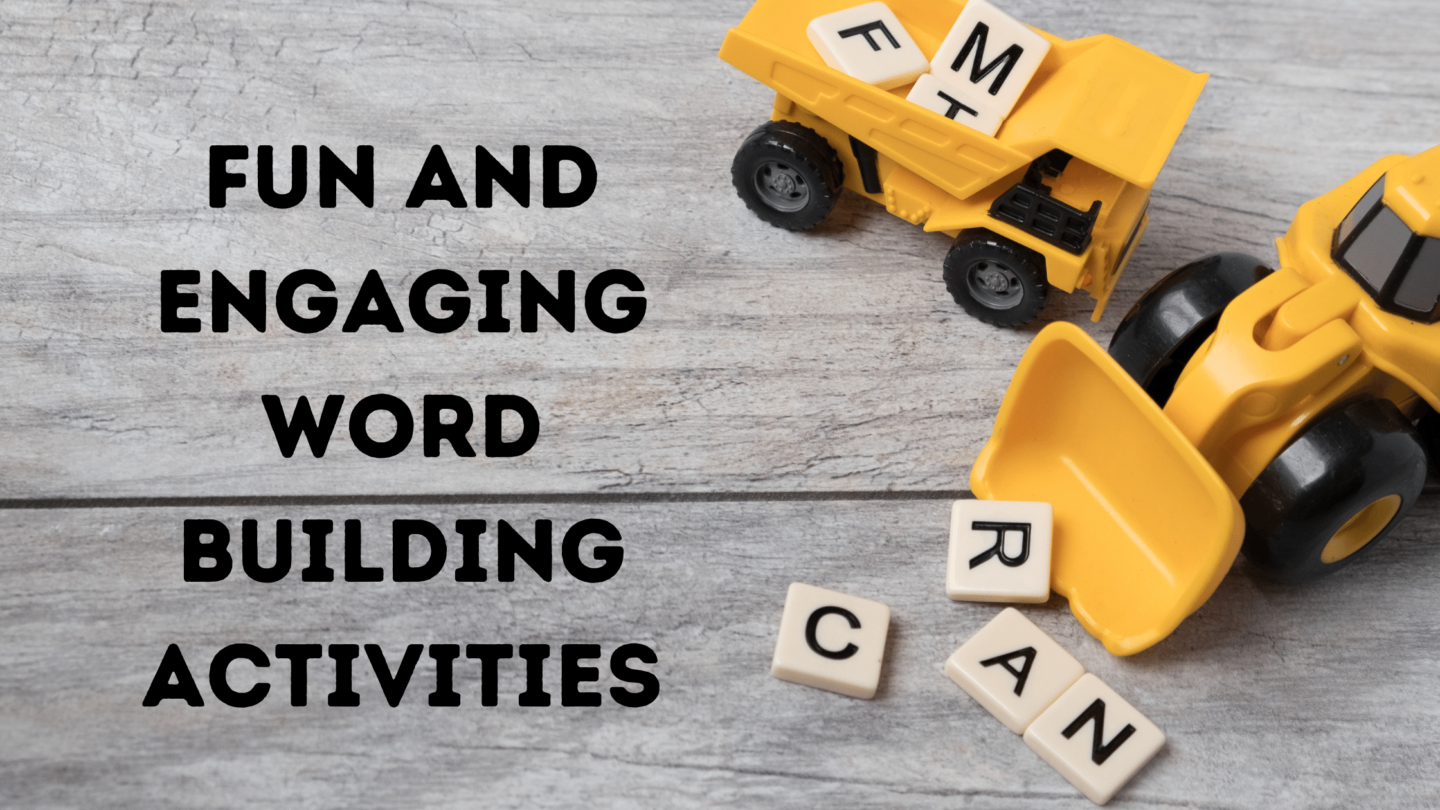
5. Social Media Images
Don’t forget about all the images you use for social media. Mockups are the perfect way to create images for Pinterest, Instagram, Facebook, and more! Any place where you have a web presence and use images you can use mockups.
Remember those mockups you made of your products or header images? You can easily reuse those to create pins for Pinterest. Here are just two examples using the images above.

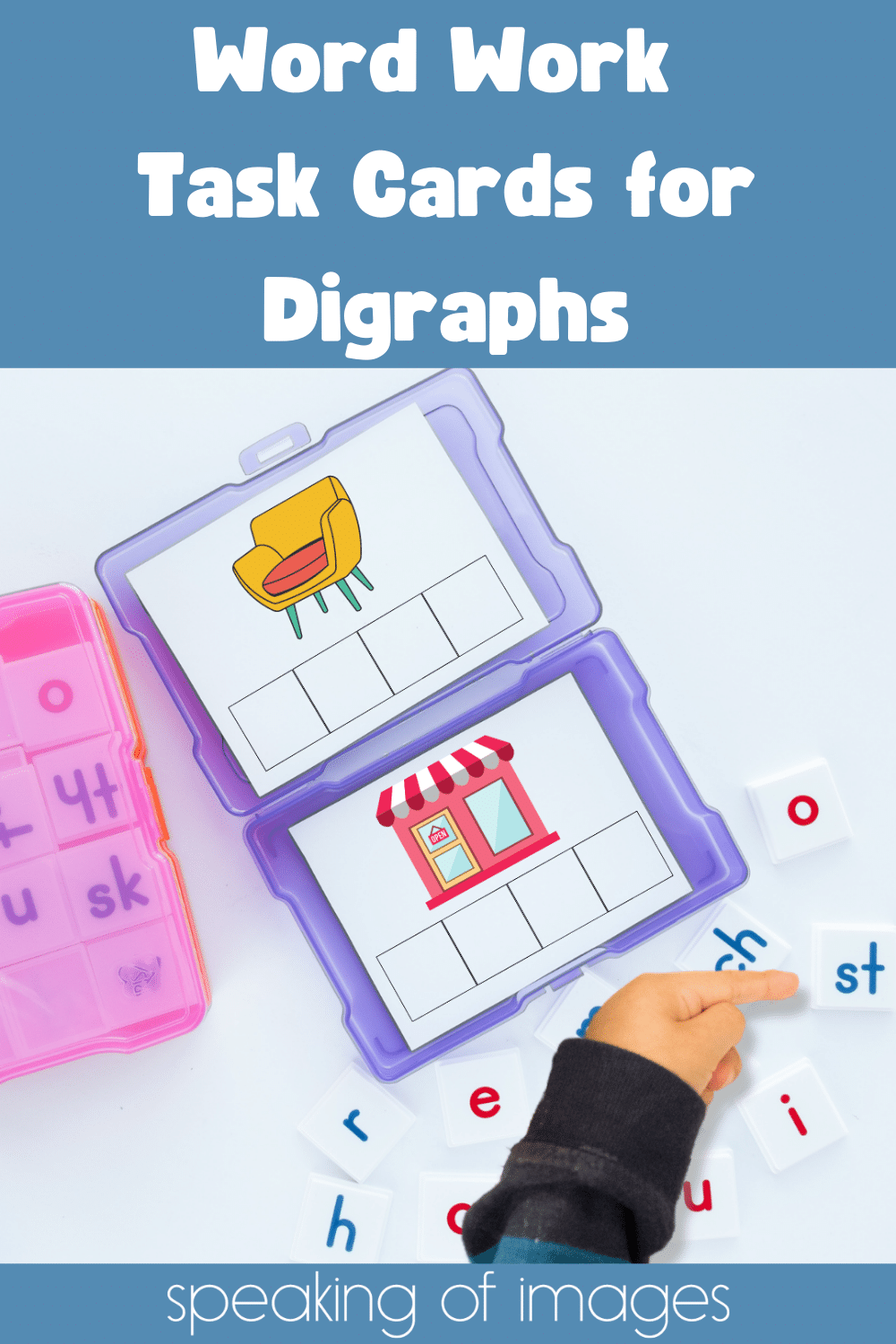
But social media images can go beyond your blog posts and products. In fact, on platforms like Instagram and Facebook, you may want posts that focus on building relationships with your followers through encouragement, quotes, or questions. Mockups allow you to create all of these.
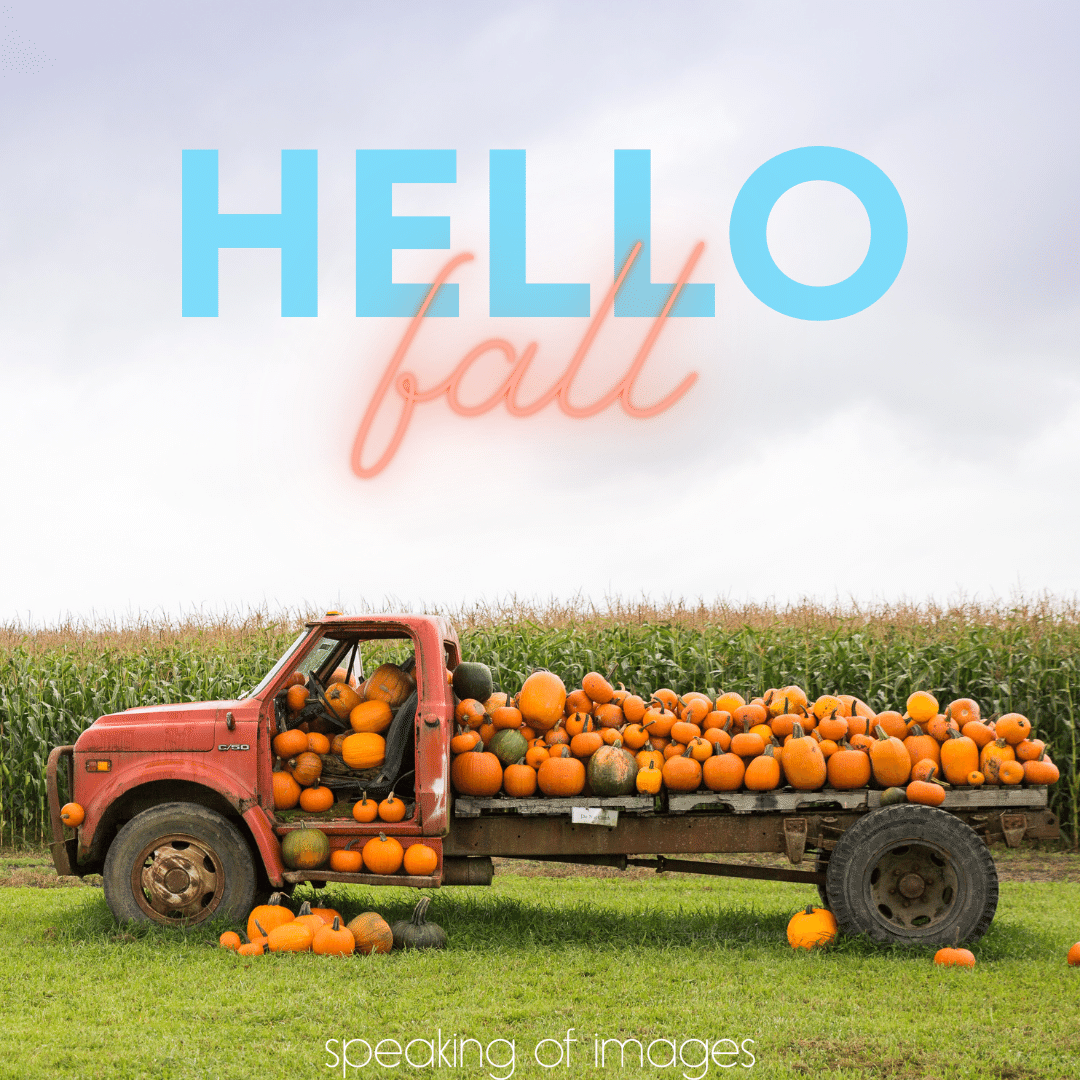
Try it Yourself
You can give mockups a try with some free mockup elements. Sign-up below to grab 150 free mockup elements and get started. This free bundle includes stock photos, desk mockups, tech mockups, and more. It’s the perfect place to begin, or a great way to add to your mockup collection.
Save these Ways to Use Mockups
Don’t forget to save this post to your favorite business Pinterest board so you can come back when you need ideas or inspiration for your next mockup.